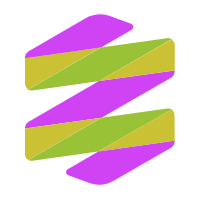- Blog
- How to Save Xiaohongshu Videos Without Watermarks in Just 3 Simple Steps
How to Save Xiaohongshu Videos Without Watermarks in Just 3 Simple Steps
on 6 months ago
Ever stumbled across an amazing tutorial, fun vlog, or must-have product on Xiaohongshu, only to be frustrated by watermarks when saving it? No stress! Here’s a quick and easy guide to download Xiaohongshu videos without watermarks in high quality, straight to your phone for anytime viewing!
Why Save Xiaohongshu Videos?
- Offline Viewing: Watch anytime, anywhere—perfect for commutes or travel with no Wi-Fi!
- Save Useful Content: From makeup tutorials to fitness tips or cooking recipes, keep it all handy for learning.
- Content Creation: For creators, watermark-free videos are a game-changer for seamless editing.
3 Easy Steps to Save Xiaohongshu Videos Without Watermarks
- Copy the Video Link: Open the Xiaohongshu app, find your favorite video, tap “Share,” and select “Copy Link.”
- Paste into the Tool: Visit No Watermark Video and paste the link. The tool will instantly process the video.
- Download in HD: Click “Save to Gallery” to download the watermark-free, high-quality video to your phone.
Why Choose No Watermark Video?
- 100% Free: No fees, no sign-ups—just pure convenience!
- Crystal-Clear Quality: Download videos in their original HD resolution, watermark-free.
- Super Simple: One-click process, done in seconds!
- Safe & Ad-Free: A trusted tool with no risk to your account or annoying ads.
Who’s This For?
- Students: Save study hacks and tutorials for quick revision.
- Parents & Fitness Fans: Keep parenting tips or workout routines ready to follow.
- Content Creators: Grab clean, watermark-free clips for effortless editing.
⚠️ Reminder: Always respect original creators—use downloaded videos for personal purposes only!
Ready to try it? Head to No Watermark Video and start saving Xiaohongshu videos in HD without watermarks today! Enjoy the freedom to watch and create with ease!